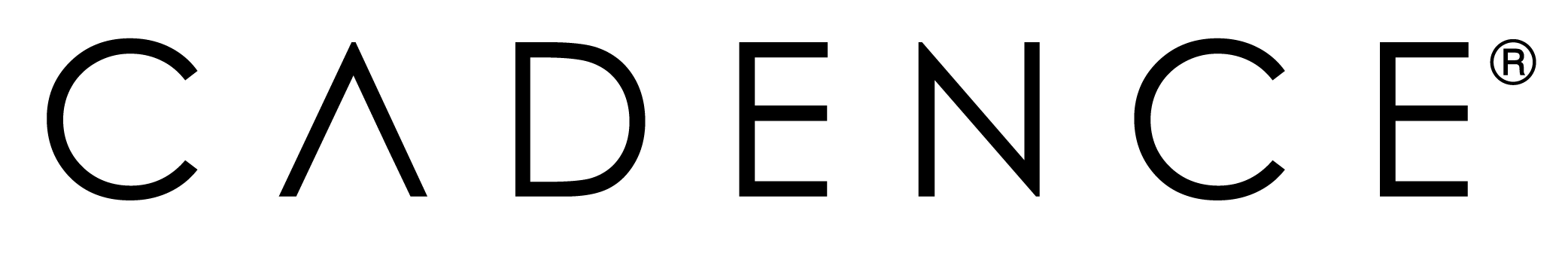You're Working From Home. NOW WHAT?
by John Knob
I’ve worked remote for the better part of 7 years now, and full-time for the past 5. It hasn't always been easy, but on the other hand, I wouldn’t trade it for a return to office life. As it seems the entire world is now at home, and maybe struggling, I thought I’d share some of the things I’ve learned, some tips and tricks and of course, some things to watch out for.
OK, so let’s begin by addressing what I see as the two essential work-from-home problems. You’ll be dealing with these every day.
“I’m too distracted working from home!” or “I can’t stop working.”
Believe it or not, these are two sides of the same coin. When I first started part-time from home, I fell into the distraction category. It’s really easy to be lured into the temptation to do the dishes, wander outside, or turn on the TV – especially now that no one is watching what you do. You don’t have to hide under your desk or on the fire escape to take a nap anymore. Your bed is right there. Truth is, many of us will likely find ourselves less productive, at least at the beginning. That’s ok. You’re in the majority.
But the pendulum can just as easily swing the other way. Burnout is another real element to watch out for. When you work full time at home, it’s very easy to work ANYTIME you want. If you’re busy, and not careful, you can find yourself working around the clock, because there’s no line between work and not work. There’s no commute, there’s no water cooler and there’s very little pulling you away from work if you just have to get that next thing done…then the next, then the next. This will most likely happen to you at some point as well.
What to do? Here are just a few of my tips to getting through this, and start getting really good at working from home. Before long, you may even find yourself enjoying work more than ever. Imagine that.
Have a routine. This is so important. Decide when you’re going to start work. Decide when you’re going to stop work. Make time for you in and around it. I like to think of it broadly like this: 8 hours work, 8 hours play, 8 hours rest. Borrow from each as you need to, but balance is important.
Be sure you’re up early enough. Giving yourself time to be you before work is a great way to avoid the distractions when it’s actually time to get started. If you don’t allow for personal time, before you know it, you’ll be moving on to the next problem: working too much. Use your personal time to read, meditate, watch TV, drink coffee, be distracted. This is your morning commute, treat it as such. More on that below.
Take a lunch. During the workday itself, take a lunch break and your coffee breaks or other mental distractions as usual. There’s an ebb and flow to our days normally, and now you’re facing a severe disturbance to your practiced routine. Try as best you can to do what you would have done in the office. It will help. Eventually you’ll create new routines at home, but for the time being, keep to the usual to feel most comfortable.
Plan your day. Getting anything done at all starts with knowing what you need to do. Sounds really simple, I know. But writing down the RIGHT things to do versus everything you need to do is black-belt level productivity. Think about that. We all have 20 things to do in a day. But what are the right things to work on now? Can you really get 20 things done today? No, you can’t. So do the right things, and then accomplish anything else you can beyond that until you’re burned out for the day. From there, move everything else to the list for tomorrow and prioritize again. My suggestion: the magic number is anywhere from 3-5 things, unless they’re microtasks, in which case you know that already and can do more.
Work in intentional chunks of time. Doing this for each thing on your to-do is a great way to avoid getting pulled away. Think about how much time it takes you to do your specific task and then set a timer. Don’t stop until the timer goes off. If it goes off and you need more time, get up, walk around for a minute, and begin again. Pro-tip: keep the timer under an hour. It’s really hard to sit still and focus on anything for an hour or more. You can always add more time, and standing up every hour is highly recommended anyway.
Fail…it’s ok. It’s not a matter of “if” you will get distracted. You will. Allowing yourself to be distracted and acknowledging that it will happen will help you from beating yourself up about it when it does. Sounds counterintuitive I know, but it works. The secret is that each time you do, notice how and why it happens, and try to make a small change to avoid it. Or build time to allow for distraction in a structured way. Before long, you’ll notice yourself getting better and better at getting back to the task at hand.
Stop working. You have to have an end time. And once you stop, don’t go back. Don’t look at email on your phone at the dinner table. Be done work. It’s ok, you did great for today. Highlight this one, and thank me later.
Consider your commute. What commute you say? That’s right, you no longer have to drive somewhere between work and home. And that’s good! Because traffic. But it’s bad. Because there’s no boundary, no white space between your workday and your home life. This is incredibly important. Don’t trade your normal commute time for extra sleep in the morning. And don’t go right from work to trying to make dinner at the end of the day. Put the white space of your commute back into your life, as much as you can. You need it. Whether you see it or not, your commute helps you prepare for the day ahead before work, and to decompress from the day at work before coming “home.” Read for 30 minutes, go for a walk, or literally get in your car and drive around the block a few times. Listen to that podcast, or audiobook, do the things you’d usually do. If you don’t, you’ll most likely find yourself either pulled back into working again, or starting to work too early in the AM.
Love your space. Spend more than a little time setting up your workspace. And keep in mind, it doesn’t have to be a dedicated office. Most of us don’t have that. Your workspace may be the kitchen table, or a desk in the living room. That’s ok. Just try not to make it the bed or the couch (all the time). A little couch time for email is ok. But your couch isn’t ergonomic or suitable for an entire day’s attempt at being productive.
Loving your space will make you want to be there. Set it up for success. Have the things you need at hand, have some music, set your vibe. Get a good chair. Decorate it with things you love, things that inspire you. Try (as hard as you can) to keep it free from visual clutter and the daily life of home (bills, toys, dishes, etc.). That stuff will creep in but make an effort to keep your workspace work-focused while you’re working. After hours if you need the table back then so be it. But when you’re ready to begin again, clear it off and restart for work.
If you have a home-office, congratulations! You’ve made it! It probably still needs some dusting off, maybe a fresh burst of design inspiration, or even a deep cleaning. Make an effort to turn it back into a space you love. You need to love your space. Make it amazing. If you do that, all of a sudden being at “work” looks and feels a lot more like YOU. Maybe for the first time ever.
Tech. There’s a lot to cover here, I can’t get to it all. Chances are you have specific systems that are causing you pain. But here are some things I’ve found to be true and/or useful in a general sense:
Video conferencing - Whenever possible, conduct team meetings with video. Conference calls are plagued by people talking over each other. It’s also really difficult to read a room and know when, how or if you should jump into the conversation. Video conferencing isn’t much better, but it’s still absolutely better. Isolation is a real concern. Remote workers accustomed to being around other people will undoubtedly feel at some point as if they are anchorless. For me, video conferencing, even facetime with coworkers, can be a grounding, personal experience that gives you a better sense of community. You still belong to a company even though you’re separated by physical space. Make it a point to connect as often as you feel you need it.
Connect your bluetooth speaker. Use any Bluetooth speaker to connect to your computer for video conference calls. I’ve found this to be much better than trying to listen on headphones.
Use the computer audio and mic. Test the features of your specific machine of course, but for my machine, the built-in mic is really responsive and flexible. Getting it right takes some trial and error in the settings, but it’s worth it usually for a better audio experience for everyone.
Test. If you host a lot of virtual meetings or plan on it, get the room set up with a few test meetings prior to hosting. Everyone will thank you for knowing what you’re doing.
Designate a video conference space. Have a place where you have a clean background. That doesn’t have to mean a flat, white wall. But maybe avoid having your sink full of dishes behind you when you’re on a video call.
Don’t look at yourself. Ok so speaking of video conferencing, if you’re not accustomed to this, it can be very, very disorienting. My number one tip is that once the conference starts, disable the view where you see yourself. Staring at yourself while you’re trying to talk to a group of people is incredibly weird, and difficult. Your natural instinct is to lose focus and wonder if that indeed is really what you look like. It’s not, and it’s a huge distraction. So, turn it off and get back to feeling ok about yourself. You’re doing fine and looking good.
This is by no means an exhaustive list, but hopefully this is helpful to you in some way. But we’d love to hear from you. What’s your at-home set up? Where are you working from? What are your challenges? If you have questions or are wondering how I do or deal with certain things, please ask! I absolutely love to talk about all things work, design, productivity and being at home! Share your thoughts in the comments below. I’d love to connect with you.
Last by not least, we’re launching a campaign on LinkedIn called “Share your Workspace.” (#shareyourworkspace). Show us how you’re working, and where. Send us a picture of your set up and we’ll share with our community!